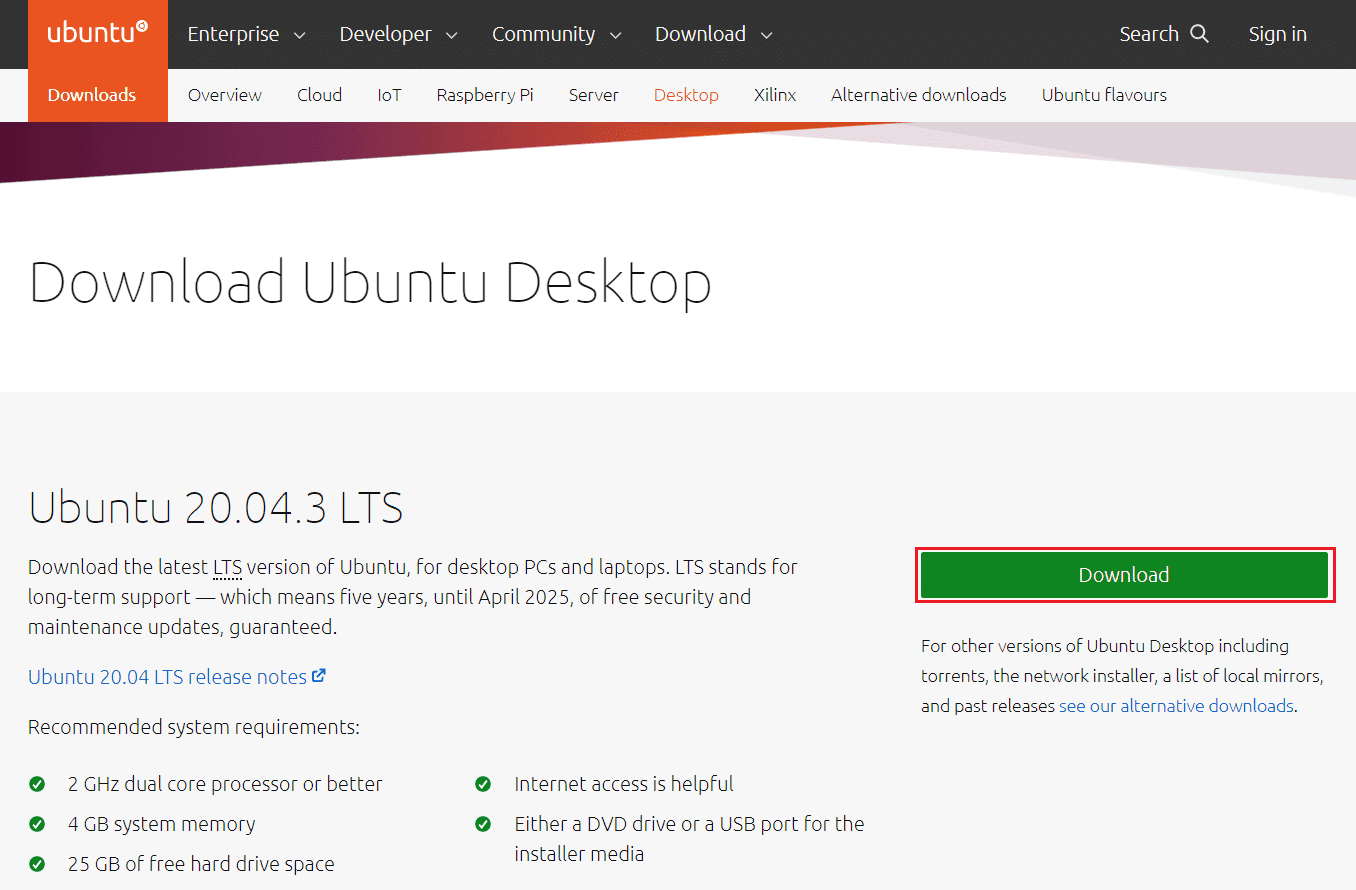Top 14 Best Alternatives for Windows
There are a few points to keep in mind before you start getting out of Windows comfortable environment. It all will prove useless if you migrate to an operating system that doesn’t cater to your basic user experience needs. We have made a list of a few points that should serve as the basis of deciding which operating system would fit your digital lifestyle well.
Top 14 Best Alternatives for Windows 1. MX Linux 2. Linux Mint 3. Ubuntu 4. Pop!_OS 5. Elementary OS 6. Zorin 7. Deepin OS 8. Manjaro OS 9. Raspberry Pi OS 10. Chrome OS 11. PrimeOS 12. Wayne OS 13. macOS 14. Linus from Scratch
Primary Purpose or Use: The first thing to keep in mind before switching to a new OS is the purpose. This demand further divided the requirement into three groups of usage: desktop use, server use, and special purposes. User Friendliness: Migrating from Windows requires starting from scratch to map your way around the new operating system. This means the user will likely explore and find new things to get used to it. Hence, the usage level divides the user base into two different factions: Beginners and Experts. Support: Operating System migration is not common for normal daily use but is significant when seen from a commercial point of view. Microsoft makes a different version of both the operating system and its product meant for commercial use. But these come with a different price tag than the normal consumer price. So, migrating to an operating system that offers identical services free of cost is no brainer choice for corporates to switch from Windows. Hardware Compatibility: The system requirement of an operating system is nothing to be ignored and can create complications during the installation or while you are in the middle of something. Most of the time, the issue you may face is a lack of proper drivers for your hardware components, basically rendering them unusable. It is strongly advised that you do your research before the installation to avoid running into a problem that may lock you in, resulting in ditching the system altogether. Software Compatibility: Another question to look out for is whether the application you use most of the time on Windows will run on the alternative for Windows for beginners you are aiming. Many applications support multiple platforms continuing the same experience across different operating systems, but it is not required for all applications. Hence looking for the operating system that supports your daily use application is a must. Userbase: This factor is generally gets overlooked by the users but plays a vital role at times of need. Windows has an ample number of users who face a new error or bug every day, and they turn to online forums and other resources to find their answers from other users that may have faced the same problem at their end and may have solved it. The community of an operating system can also be your saving grace in times of need.
This list of free alternatives to Windows for beginners contains many Linux distros, among other fully-fledged operating systems, due to the flexibility and functionality these distributions provide. So let’s go ahead and get acquainted with them.
1. MX Linux
MX Linux distribution is based on Debian as many others, including Debian itself. This particular one stands out from the rest of the list of alternative to Windows 10 because of the ease of use it brings to Debian.
It is user-friendly and flexible where needed. Although Linux eases its users, it can be tricky in some interface aspects. A long-time Windows user may find it quite annoying, but MX Linux understands this and comes with multiple variants to fit the user’s requirements. MX Linux doesn’t need users to go through the pain of starting from scratch. All kinds of users from Windows or other Linux distros can use it efficiently from day one in their way. It boasts its large app library to get anything that fits users’ needs. All this will hardly make someone wonder why MX Linux was the most downloaded distro in 2021.
2. Linux Mint
Linux Mint is based on Ubuntu, another worthy addition to this list of best alternative to Windows 10, but it seems more popular than Ubuntu. And frankly, we can see why.
Linux Mint is a breeze to install and can dual-boot with Windows, which means you can get the best of both worlds. It is always in the top 10 downloaded distros at any time, and we doubt if it will get that list soon. The user experience is similar to Windows and feels like home for those who migrated from Windows. The user interface is smooth and feels nice and modern with animations, themes, and transitions. It supports the familiar Windows users’ features and drivers for major hardware, so you are not missing anything big.
Also Read: How To Install Linux Bash Shell On Windows 10
3. Ubuntu
Ubuntu can be called the halo Linux product. It encouraged many people to give Linux a try, thus raising awareness about its good competition for Windows.
It opened a bridge for people moving on from Windows to Linux. Due to its user-friendliness and smooth learning curve, it allowed people to know the capabilities Linux possesses. It is available for desktop users and handheld devices such as your smartphone, further showing how flexible it can get.
4. Pop!_OS
Pop!_OS is an Ubuntu-based distro developed by System76, a computer manufacturer dealing with Linux computers.
It provides a clean experience free of any ads, and it is completely free. While it certainly looks like it draws inspiration from macOS, it has its perks when it comes to the user interface. The auto-tiling feature enhances the multi-windows experience. Gaming is one of the many places where Pop_OS shines. The reason behind it is the support for graphic drivers. Pop_OS lets users decide between the standard one and the one which comes with Nvidia graphic drivers built-in. The developer and community are quite action-driven when it comes to incorporating the best element to the operating system and finding solutions for any issues that may arise from time to time, making it reliable in the long run.
Also Read: How to Install GCC on Ubuntu
5. Elementary OS
While Linux distro tends to be similar to each other in one way or the other, Elementary OS breaks that image with quite a serenity.
Its desktop environment, Pantheon, is powered by its unique user interface and an arsenal of apps. It got an easy learning curve welcoming new users, and it is quite easy to use. The refreshing light interface is maintained throughout the system, but this comes at the cost of a lack of proper customization options. It makes up for you with its great in-built apps that handle all your basic needs perfectly with new apps regularly added to the app library. It is an excellent option for a casual user.
6. Zorin
If you want to try something different but don’t want to part from Windows’ cozy arms yet, then give Zorin OS a spin. It is also an alternative to Windows 10.
It is as close you can get to a Windows look-alike in Linux distros. In Zorin’s latest build, you can even have a centered taskbar just like the one in Windows 11. The best thing about Zorin is its two variants for users to choose. One variant is made for old and less powerful machines, while the other is more robust and can easily handle heavy tasks. One feature that makes it closer to Windows than other distros is its Windows Software Detection. Windows Software Detection searches through its database of Windows when it detects a file with the .exe extension and lets users know the correct way to install the application on the Linux platform. If applications do not appear in the database, Zorin prompts users to download and install Windows App Support.
7. Deepin OS
If you are looking for something that doesn’t look like an imposter among the popular OS, Deepin is the freshness you have been looking for. It is one of best alternative to Windows 10
Deepin OS user interface, known as Deepin Desktop Environment, doesn’t take UI elements from the leading operating system UI. Instead, it dwells in its simplicity. The interface is kept as simple as possible, yet it houses all the features and tools you will ever need. One of the most loved features of Deepin OS is an automount, which allows users not to worry about mounting every partition every time they may need it. Moreover, Deepin comes with its user manual that helps the newly migrated users to get used to the experience. There could be a debate on whether Deepin uses an inspired OS element, and the answer would be yes but in a good way. OS brings features commonly used by users on other operating systems, and they implement those features to enhance user experience.
Also Read: 20 Best Lightweight Linux Distros of 2022
8. Manjaro OS
Another in the list of free alternatives to Windows 10 is Manjaro OS. Manjaro OS is a simple yet powerful option for looking for a Windows alternative.
Many features make Manjaro OS a solid platform to migrate to from Windows. It is not based on Ubuntu like other entries in this list. Still, it is intuitive and more focused on customization to fit users’ needs, promoting user-friendliness in its interface element. Manjaro OS also boasts excellent hardware support, which identifies and installs drivers. Manjaro doesn’t support PPA. Instead, it makes good use of Arch User Repository or AUR. In short, it hosts tons of applications and tools, so it is not like you are missing something. Our favorite feature of Manjaro OS would easily be the ease of customization. We are not talking about the cosmetic customization options here. You easily switch to your preferred kernels, or if you come across a better open-source driver for your hardware, you could install that too.
9. Raspberry Pi OS
When Raspberry Pi was launched for the public, it took the industry by the storm, redefining the motto: Pay more to do more.
Raspberry Pi is this small package of awesomeness that doesn’t limit your creativity in making the computer that fits your need like a jigsaw puzzle piece. And shipping with this $25 wonder is Raspberry Pi OS. It should be no surprise that it is a Linux distro explicitly developed for Raspberry Pi devices. It runs a PIXEL desktop environment and is quite similar to most operating systems. It supports Chromium web browser and even comes with Minecraft PI browser edition made especially for Raspberry Pi OS. Given the primary purpose of the OS is to run on Raspberry Pi devices, it might not be able to run heavy tasks and applications. It is quite understandable, given that the operating system is capable of running from a microSD card. It might not be your first pick for a daily driver, but features like Pixel doubling, Network booting, and small size make it a good choice for a legacy hardware computer.
Also Read: 16 Best Ad Blocking Extension for Chrome
10. Chrome OS
Is there an alternative to Windows 10? Yes, one of the alternatives is Chrome OS, which needs no introduction.
This operating system, developed by Google, is the best fitted for people who take their work on the go. It is based on the concept of cloud computing and keeps all your data connected to your Google account and drive. This makes working on multiple devices seamlessly. Chrome OS comes preinstalled on Chromebook devices, which are lightweight devices catering to all your needs while connected to the internet. Now, you can download files and work offline, but Chrome OS’s real potential is when it is connected to the internet. It supports real-time sync with files present on the cloud server. The main reason for Chrome OS to be on this list is its compatibility with systems with specifications on the lower end of the spectrum. Since almost all the tasks are handled online, there is no need for components that may be needed for a higher usage scenario. This makes it the perfect candidate for students and business professionals alike. Now, installing Chrome OS can be difficult because the operating system can only be found preinstalled by the Chromebook manufacturers however, you can learn How to Install Windows on a Chromebook here. Still, you can do some digging online to find out how to install Chrome OS on any computer.
11. PrimeOS
Alternative to Windows 10 for beginners is Prime OS.
It allows you to have an Android experience on your old PC. It is an Android x86 fork and can run android apps with no issues. It is not an emulator but a proper Android Operating System and is optimized to work as a bridge between Android and Desktop user environments. Features like the Start menu and taskbar make it easier for a long-time windows user to ease into the new User Interface. Prime OS is out of the box, ready to run the majority of android apps and games. You can use the DecaPro key mapper to assign your keyboards keys to any action, and it is very helpful for popular game titles like Call of Duty mobile, Fortnite, etc. Another advantage of Prime OS is how minimal resource usage it demands compared to other operating systems made specifically for PC. Prime OS reports 30% less power consumption and 3 times performance improvement. Additionally, Prime OS supports and uses AMD and Nvidia GPUs so that you can make the best out of your computer.
Also Read: How to Downgrade from Windows 11 to Windows 10
12. Wayne OS
Wayne OS is also a chromium OS-based operating system but has more flexibility than what you get from Chrome OS.
It is lightweight and cloud-oriented, just like Chrome OS, and you can try it out before installing it. It is a free operating system available for both personal and commercial uses. Wayne OS supports dual booting and is portable, so it is a perfect alternative to Windows 10 for beginners. It also comes with the customization option that you may not find in Chrome OS, and it is released alongside Chromium OS, so updates are pretty much guaranteed. But the downside of Wayne OS is that it is internet dependent, just like Chrome OS, and it does not come with Google apps like Play Store.
13. macOS
macOS does not need any introductions. It is an Apple product exclusive, and it is pretty head-to-head with Windows in this race of operating systems. Switching to macOS makes sense if you use other Apple products like iPhone or Apple Watch.
Apple has always prioritized its Apple ecosystem, resulting in seamless integration between all the devices. So, macOS could be something to try if you are an Apple device user. But as we said before, macOS is strictly restricted to Apple computers. Well, not quite that strict. You can install macOS onto your PC and turn it into a Hackintosh. You can find lots of tutorials and guides online to find out how to install macOS on your PC and even make it dual boot with Windows to switch between both worlds.
Also Read: Top 10 Best Kodi Linux Distro
14. Linus from Scratch
What if none of the above fits your needs and you are out of options. Why not try to make your operating system instead? Linux from scratch is a project which promotes making your own Linux distro keeping only things that matters to you. You can customize the operating system from step own and mold the OS around your needs, ensuring that all your needs are fulfilled. And the best thing about open source is that you require it out there, and you can get the source code and create your version of it. Recommended:
Fix WiFi Option Not Showing in Windows 10 26 Best Free Malware Removal Tool Fix Windows 10 Activation error 0x80072ee7 6 Best Free Alternatives to Windows for Advanced Users
There are many free alternatives for Windows 10 out there, and this list only contains a handful of them. Let us know if you liked our recommendations or have your favorite in the comment section down below. Also, let us know what you want to learn next.